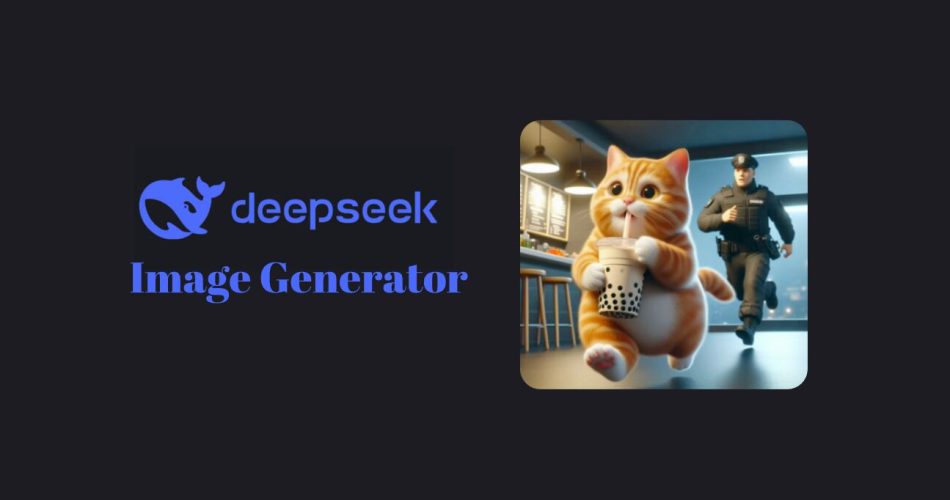Today, I want to share my personal story of using DeepSeek AI image generator, including my initial confusions, what I learned about generating images, and some practical advice for anyone curious about this technology.
- My First Experience with DeepSeek Image Generator
- DeepSeek Official Reply for the Capability of Image Generation
- Getting Started: How to Generate Images Using DeepSeek
- Pros and Cons of DeepSeek Image Generation
- Tips for Getting the Most Out of AI Image Generator
- DeepSeek AI Image Generator FAQ
- Does DeepSeek have an AI image generator?
- Can I use DeepSeek to generate images?
- Is deepseekimagegenerator.in the official DeepSeek image generator?
- How can I generate AI images if DeepSeek does not support it?
- What is the best AI image generator right now?
- Can I use DeepSeek to improve my AI image prompts?
My First Experience with DeepSeek Image Generator
I’ll be honest—when I started searching for ways to generate images with AI, I came across many platforms, but DeepSeek kept popping up in conversations and search results. The questions I kept seeing were:
- Can DeepSeek generate images?
- Is DeepSeek AI image generator free?
- How do you actually generate images using DeepSeek?
Like many beginners, I had my doubts. I’d tried other AI image generation tools before, but most either had a confusing interface or required payment before you could see any results. So, I was naturally curious: would DeepSeek be any different?
DeepSeek Official Reply for the Capability of Image Generation
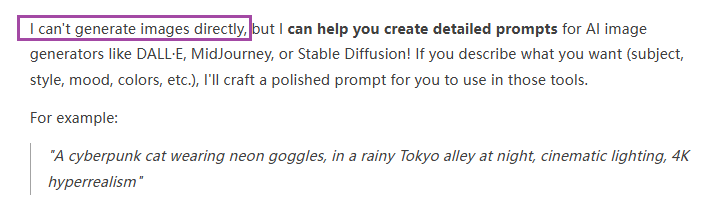
- “A cyberpunk cat wearing neon goggles, in a rainy Tokyo alley at night, cinematic lighting, 4K hyperrealism”
MakeGirl AI Image Generator: Better & Faster
Getting Started: How to Generate Images Using DeepSeek
Here’s what my first steps looked like:
Finding the Right Tool: I searched for “DeepSeek image generator free” and landed on deepseekimagegenerator.in. The interface was surprisingly clean and easy to understand, which immediately put me at ease.
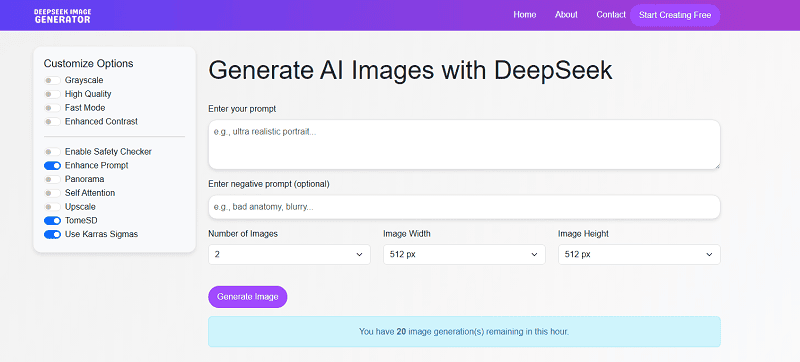
Entering a Prompt: The core feature of the DeepSeek AI image generator is turning text into images. I typed in a simple prompt: “A futuristic city at sunset, vibrant colors.” I loved that DeepSeek supports both basic and detailed prompts, so you can get creative or keep it simple.
Customization Options: Unlike some image generators that limit your choices, DeepSeek lets you adjust aspects like image size, style, and even negative prompts to refine results. This flexibility was a game changer for me.
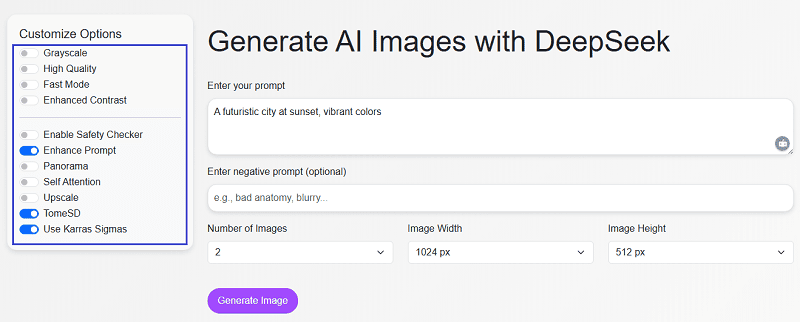
Generating the Image: You will just get a notice saying, “No images were returned by the API. Please try again later.” I have tried many times and changed my text prompts but never succeeded. What’s worse, it keeps popping up ads.
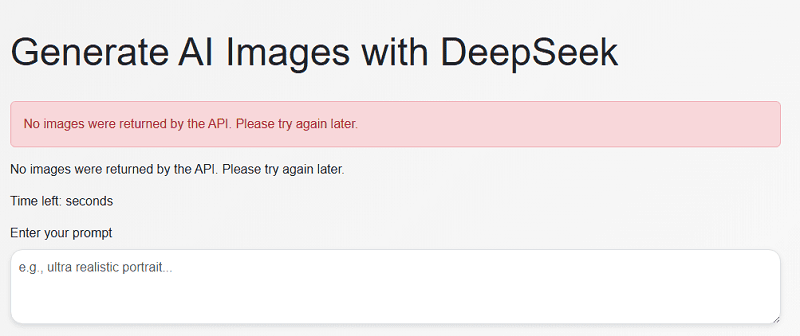
Pros and Cons of DeepSeek Image Generation
😀 Pros:
- Intuitive User Experience: DeepSeek’s image generator was easy to use, even for a first-timer. Compared to other platforms, the learning curve was almost non-existent.
- Free to Try: It allows you to generate 20 free AI images per hour.
😥 Cons:
- Excessive Ads & Unreliability: Despite claiming free access, the platform bombards users with disruptive ads and frequently fails to generate images due to technical errors.
- Unprofessional Presentation: The website lacks essential information, appears incomplete or suspiciously unofficial, and resembles a counterfeit service I cannot recommend.
Tips for Getting the Most Out of AI Image Generator
After a few sessions, I picked up some tricks that really improved my results:
- Use Detailed Prompts: The more specific you are, the better the AI understands what you want. For example, “A cat” is fine, but “A black cat wearing futuristic glasses, sitting on a neon-lit rooftop at night” gives you much more unique images.
- Try Negative Prompts: If you want to avoid certain elements (like “no text” or “no people”), negative prompts help guide the AI.
- Experiment with Styles: DeepSeek offers several image models and styles—don’t be afraid to try different combinations to see what fits your needs.
DeepSeek AI Image Generator FAQ
Does DeepSeek have an AI image generator?
Can I use DeepSeek to generate images?
Is deepseekimagegenerator.in the official DeepSeek image generator?
How can I generate AI images if DeepSeek does not support it?
What is the best AI image generator right now?
If you’re searching for the best AI image generator, I highly recommend MakeGirl.
MakeGirl AI image generator lets you easily create both anime and realistic images from text prompts. It offers:
- Multiple image styles and models
- Support for negative prompts
- Various image formats and sizes
- Free downloads, with no hidden fees
- Friendly interface for beginners and advanced users
Whether you want to create wallpapers, social media images, or explore creative ideas, MakeGirl is one of the top choices for AI image generation in 2025.
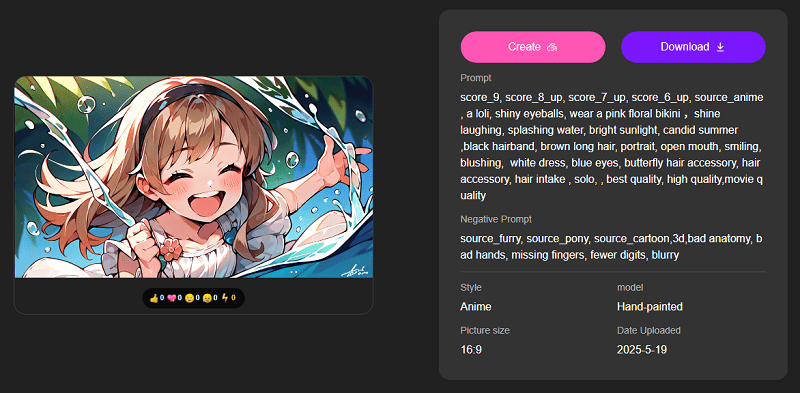
Can I use DeepSeek to improve my AI image prompts?